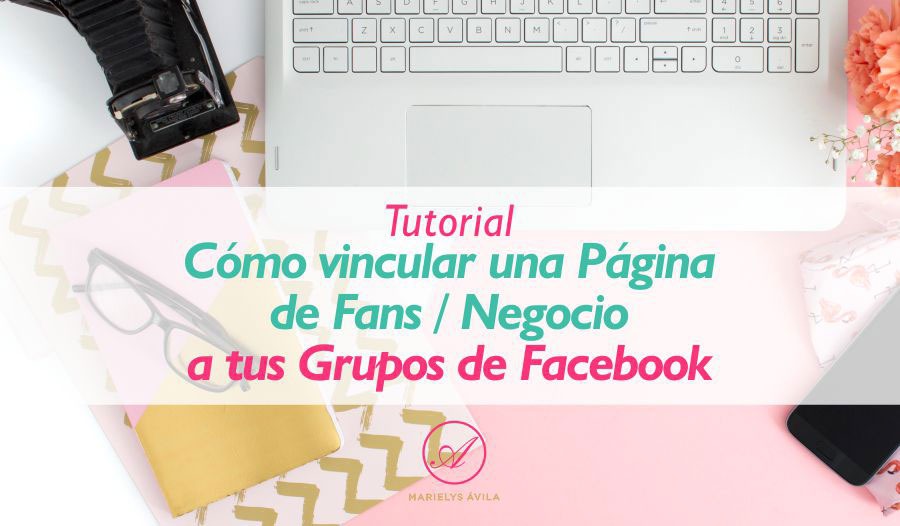[et_pb_section bb_built=”1″ admin_label=”section” transparent_background=”off” allow_player_pause=”off” inner_shadow=”off” parallax=”off” parallax_method=”on” padding_mobile=”off” make_fullwidth=”off” use_custom_width=”off” width_unit=”off” custom_width_px=”1080px” custom_width_percent=”80%” make_equal=”off” use_custom_gutter=”off” fullwidth=”off” specialty=”off” disabled=”off” custom_padding_tablet=”50px|0|50px|0″ custom_padding_last_edited=”on|desktop”][et_pb_row admin_label=”row” make_fullwidth=”off” use_custom_width=”off” width_unit=”off” custom_width_px=”1080px” custom_width_percent=”80%” use_custom_gutter=”off” gutter_width=”3″ padding_mobile=”off” allow_player_pause=”off” parallax=”off” parallax_method=”on” make_equal=”off” column_padding_mobile=”on” parallax_1=”off” parallax_method_1=”on” parallax_2=”off” parallax_method_2=”on” parallax_3=”off” parallax_method_3=”on” parallax_4=”off” parallax_method_4=”on” disabled=”off” background_position=”top_left” background_repeat=”repeat” background_size=”initial”][et_pb_column type=”4_4″][et_pb_text admin_label=”Texto Normal” background_layout=”light” text_orientation=”justified” border_style=”solid” disabled=”off” background_position=”top_left” background_repeat=”repeat” background_size=”initial” _builder_version=”3.0.78″ module_alignment=”justified”]
Para poder descubrir cómo se vincula un grupo de Facebook con una página de fans me costó unos cuantos días. Había visto la opción en un grupo privado de una de mis coaches, pero yo soy de las que les gusta descubrir las cosas solas, así que no le pregunte a ella, esta opción apenas tiene 3 o máximo 4 semanas habilitada por Facebook.
En mi opinión esta ha sido una de las ideas más increíbles de Facebook, una red social que actualmente se está dedicando mucho a optimalizar sus funcionalidades en base a las necesidades de nosotros los emprendedores.
[/et_pb_text][et_pb_image admin_label=”Compartir Tweet” src=”https://marielysavila.com/wp-content/uploads/2017/06/tweet-como-vincular-fanpage-a-grupos-facebook.jpg” show_in_lightbox=”off” url_new_window=”on” use_overlay=”off” sticky=”off” align=”center” force_fullwidth=”off” always_center_on_mobile=”on” border_style=”solid” url=”https://twitter.com/home?status=https%3A//www.marielysavila.nl/tutorial-como-vincular-una-pagina-de-fansnegocio-a-tu-o-tus-grupos-de-facebook/” _builder_version=”3.0.78″ show_bottom_space=”on” /][et_pb_text admin_label=”Texto Normal” background_layout=”light” text_orientation=”justified” border_style=”solid” disabled=”off” background_position=”top_left” background_repeat=”repeat” background_size=”initial” _builder_version=”3.0.78″ module_alignment=”justified”]
Desde el principio he sido una fanática de Facebook, pero siempre lo he repetido: esa red no es solo para andar faranduleando, ni inventándose una vida espectacular de Diva que uno no tiene. Pero bueno, cada quien en lo suyo y como lo nuestro son los negocios en línea, entonces hay que utilizar al monstruo de la publicidad y el marketing en línea: nuestro amado Facebook.
Este es un tutorial que estoy escribiendo antes de salir de viaje, pero quiero compartirlo con ustedes porque sé que muchas están como yo, que quieren sacarle provecho al hecho de que el grupo esté unido a tu página de fan/negocios, porque no solo es que tendrás privacidad, también tus seguidores podrán ver en la parte izquierda de tu página de fans/negocios qué grupos tienes y se podrán unir más rápido. Además, en tus grupos podrán ver el nombre de tu página de fans/negocio y también te darán un like más rápido. Es decir, se ganan fans de manera orgánica, quizás esa fue una de las razones por la que Facebook se tardó tanto con esta funcionalidad, pero sus razones no es lo importante en este tutorial, pues mi interés es que descubras cómo lo puedes hacer, y aquí te revelaré los pasos uno a uno.
¿Estás lista?
Enciende tu ordenador.
[/et_pb_text][/et_pb_column][/et_pb_row][et_pb_row admin_label=”Row” background_position=”top_left” background_repeat=”repeat” background_size=”initial”][et_pb_column type=”4_4″][et_pb_text admin_label=”Texto Normal” background_layout=”light” text_orientation=”justified” border_style=”solid” disabled=”off” background_position=”top_left” background_repeat=”repeat” background_size=”initial” _builder_version=”3.0.78″]
1. Ve a la página de inicio de tu fanpage.
[/et_pb_text][et_pb_image admin_label=”Image” src=”https://marielysavila.com/wp-content/uploads/2017/06/T2-PASO-1.png” show_in_lightbox=”off” url_new_window=”on” use_overlay=”off” sticky=”off” align=”left” force_fullwidth=”off” always_center_on_mobile=”on” border_style=”solid” _builder_version=”3.0.78″ /][et_pb_text admin_label=”Texto Normal” background_layout=”light” text_orientation=”justified” border_style=”solid” disabled=”off” background_position=”top_left” background_repeat=”repeat” background_size=”initial” _builder_version=”3.0.78″]
2. Luego ve al menú principal de la página de Fans/Negocio y allí presionas
[/et_pb_text][et_pb_image admin_label=”Image” src=”https://marielysavila.com/wp-content/uploads/2017/06/T2-PASO-2.png” show_in_lightbox=”off” url_new_window=”on” use_overlay=”off” sticky=”off” align=”left” force_fullwidth=”off” always_center_on_mobile=”on” border_style=”solid” _builder_version=”3.0.51″ /][et_pb_text admin_label=”Texto Normal” background_layout=”light” text_orientation=”justified” border_style=”solid” disabled=”off” background_position=”top_left” background_repeat=”repeat” background_size=”initial” _builder_version=”3.0.78″]
3. Una vez que estés en este menú, presiona en “Editar Página”
[/et_pb_text][et_pb_image admin_label=”Image” src=”https://marielysavila.com/wp-content/uploads/2017/06/T2-PASO-3.png” show_in_lightbox=”off” url_new_window=”on” use_overlay=”off” sticky=”off” align=”left” force_fullwidth=”off” always_center_on_mobile=”on” border_style=”solid” _builder_version=”3.0.51″ /][et_pb_text admin_label=”Texto Normal” background_layout=”light” text_orientation=”justified” border_style=”solid” disabled=”off” background_position=”top_left” background_repeat=”repeat” background_size=”initial” _builder_version=”3.0.78″]
4. Al dar el paso anterior llegarás a este menú, aquí dale clic a configuración:
[/et_pb_text][et_pb_image admin_label=”Image” src=”https://marielysavila.com/wp-content/uploads/2017/06/T2-PASO-4.png” show_in_lightbox=”off” url_new_window=”on” use_overlay=”off” sticky=”off” align=”left” force_fullwidth=”off” always_center_on_mobile=”on” border_style=”solid” _builder_version=”3.0.51″ /][et_pb_text admin_label=”Texto Normal” background_layout=”light” text_orientation=”justified” border_style=”solid” disabled=”off” background_position=”top_left” background_repeat=”repeat” background_size=”initial” _builder_version=”3.0.78″ module_alignment=”justified”]
[/et_pb_text][et_pb_image admin_label=”Image” src=”https://marielysavila.com/wp-content/uploads/2017/06/T2-PASO-5.png” show_in_lightbox=”off” url_new_window=”on” use_overlay=”off” sticky=”off” align=”left” force_fullwidth=”off” always_center_on_mobile=”on” border_style=”solid” _builder_version=”3.0.51″ /][et_pb_text admin_label=”Texto Normal” background_layout=”light” text_orientation=”justified” border_style=”solid” disabled=”off” background_position=”top_left” background_repeat=”repeat” background_size=”initial” _builder_version=”3.0.78″]
6. Estas serán las opciones que se desplegarán, escoge la opción de Grupos:
[/et_pb_text][et_pb_image admin_label=”Image” src=”https://marielysavila.com/wp-content/uploads/2017/06/T2-PASO-6.png” show_in_lightbox=”off” url_new_window=”on” use_overlay=”off” sticky=”off” align=”left” force_fullwidth=”off” always_center_on_mobile=”on” border_style=”solid” _builder_version=”3.0.51″ /][et_pb_text admin_label=”Texto Normal” background_layout=”light” text_orientation=”justified” border_style=”solid” disabled=”off” background_position=”top_left” background_repeat=”repeat” background_size=”initial” _builder_version=”3.0.78″]
7. Seguidamente aparecerá este cuadro para añadir grupos:
[/et_pb_text][et_pb_image admin_label=”Image” src=”https://marielysavila.com/wp-content/uploads/2017/06/T2-PASO-7.png” show_in_lightbox=”off” url_new_window=”on” use_overlay=”off” sticky=”off” align=”left” force_fullwidth=”off” always_center_on_mobile=”on” border_style=”solid” _builder_version=”3.0.51″ /][et_pb_text admin_label=”Texto Normal” background_layout=”light” text_orientation=”justified” border_style=”solid” disabled=”off” background_position=”top_left” background_repeat=”repeat” background_size=”initial” _builder_version=”3.0.78″]
8. Selecciona la opción de “añadir una pestaña” esta vez para añadir un grupo y allí saldrá la opción de tus grupos para añadir:
[/et_pb_text][et_pb_image admin_label=”Image” src=”https://marielysavila.com/wp-content/uploads/2017/06/T2-PASO-8.png” show_in_lightbox=”off” url_new_window=”on” use_overlay=”off” sticky=”off” align=”left” force_fullwidth=”off” always_center_on_mobile=”on” border_style=”solid” _builder_version=”3.0.51″ /][et_pb_text admin_label=”Texto Normal” background_layout=”light” text_orientation=”justified” border_style=”solid” disabled=”off” background_position=”top_left” background_repeat=”repeat” background_size=”initial” _builder_version=”3.0.78″]
9. Podrás enlazar grupo por grupo de los ya existentes:
[/et_pb_text][et_pb_image admin_label=”Image” src=”https://marielysavila.com/wp-content/uploads/2017/06/T2-PASO-9.png” show_in_lightbox=”off” url_new_window=”on” use_overlay=”off” sticky=”off” align=”left” force_fullwidth=”off” always_center_on_mobile=”on” border_style=”solid” _builder_version=”3.0.51″ /][et_pb_text admin_label=”Texto Normal” background_layout=”light” text_orientation=”justified” border_style=”solid” disabled=”off” background_position=”top_left” background_repeat=”repeat” background_size=”initial” _builder_version=”3.0.78″]
10. Cuando ya hayas agotado tus opciones de pestañas, te saldrá este mensaje:
[/et_pb_text][et_pb_image admin_label=”Image” src=”https://marielysavila.com/wp-content/uploads/2017/06/T2-PASO-10.png” show_in_lightbox=”off” url_new_window=”on” use_overlay=”off” sticky=”off” align=”left” force_fullwidth=”off” always_center_on_mobile=”on” border_style=”solid” _builder_version=”3.0.51″ /][/et_pb_column][/et_pb_row][et_pb_row admin_label=”row” make_fullwidth=”off” use_custom_width=”off” width_unit=”off” custom_width_px=”1080px” custom_width_percent=”80%” use_custom_gutter=”off” gutter_width=”3″ padding_mobile=”off” allow_player_pause=”off” parallax=”off” parallax_method=”on” make_equal=”off” column_padding_mobile=”on” parallax_1=”off” parallax_method_1=”on” parallax_2=”off” parallax_method_2=”on” parallax_3=”off” parallax_method_3=”on” parallax_4=”off” parallax_method_4=”on” disabled=”off” background_position=”top_left” background_repeat=”repeat” background_size=”initial”][et_pb_column type=”4_4″][et_pb_text admin_label=”Texto Normal” background_layout=”light” text_orientation=”justified” use_border_color=”off” border_style=”solid” disabled=”off” border_color=”#ffffff” background_position=”top_left” background_repeat=”repeat” background_size=”initial” _builder_version=”3.0.78″ module_alignment=”justified”]
Bendiciones,
Marielys Ávila
[/et_pb_text][et_pb_image admin_label=”Image-Pildoras-Emprendimiento” src=”https://marielysavila.com/wp-content/uploads/2017/04/MOCKUP-PARA-EL-BOLG-REGISTRO-PIìLDORAS.jpg” show_in_lightbox=”off” url_new_window=”on” use_overlay=”off” animation=”off” sticky=”off” align=”center” force_fullwidth=”off” always_center_on_mobile=”on” use_border_color=”off” border_color=”#ffffff” border_style=”solid” url=”https://marielysavila.com/pildoras” /][/et_pb_column][/et_pb_row][et_pb_row admin_label=”row” make_fullwidth=”off” use_custom_width=”off” width_unit=”off” custom_width_px=”1080px” custom_width_percent=”80%” use_custom_gutter=”off” gutter_width=”3″ padding_mobile=”off” allow_player_pause=”off” parallax=”off” parallax_method=”on” make_equal=”off” column_padding_mobile=”on” parallax_1=”off” parallax_method_1=”on” parallax_2=”off” parallax_method_2=”on” parallax_3=”off” parallax_method_3=”on” parallax_4=”off” parallax_method_4=”on” disabled=”off” background_position=”top_left” background_repeat=”repeat” background_size=”initial”][et_pb_column type=”4_4″][et_pb_divider color=”#ffffff” divider_style=”solid” divider_position=”top” divider_weight=”1px” hide_on_mobile=”on” disabled=”off” disabled_on=”on|on|off” /][/et_pb_column][/et_pb_row][/et_pb_section]